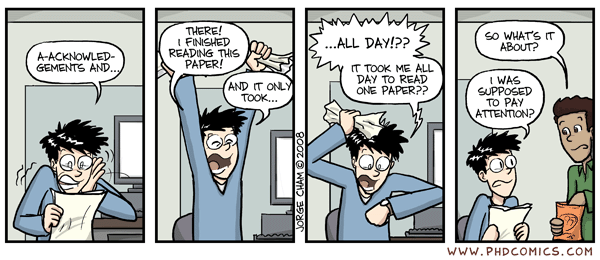Add an image
Add a link
March 02, 2008 -- 7:53 PM
posted by nobody knows my face
Man, I totally know what you mean: I use photoshop for a minimum of 7 hours a day EVERY DAY and I STILL learn how to do new things in photoshop on a pretty regular basis.
Hell, there's buttons on the toolbar that I've never even touched yet, haha. I haven't bothered learning how to use paths yet. I probably should I guess, but I have no idea what it's all that useful for, haha. But I bet when I properly learn it I'll be like "how the hell did I get by without this?".
March 02, 2008 -- 6:47 PM
posted by alison
well, cyrillic doesn't really lend itself to the art nouveau letter stylings the same way as the roman alphabet.
... even if it is pretty cool.
not that I've seen much non-western european art nouveau, though.
March 02, 2008 -- 5:06 PM
posted by Al
Thanks for the advice Tay!
You know you use the same program for 3 years and you still can't uncover everything there is to know about it. Funny thing is I'm still using PS 5.5!
March 02, 2008 -- 4:46 PM
posted by nobody knows my face
interesting... I've never heard of Russians working in the art nouveau aesthetic, and yet I find this:
http://bp1.blogger.com/_NzHG4HjtdwI/Rulb4KNy9wI/AAAAAAAAAJY/B_nC83LcIeA/s1600-h/1174.jpg
(for some reason direct linking the image isn't working, so I guess you'll just have to click it)
Crazy. I always pegged russians as constructivists and futurists.
I wonder if there are actually a lot of russian art nouveau artists that I'm totally unaware of? I must say, seeing this image really surprised me.
March 02, 2008 -- 3:43 AM
posted by nobody knows my face
Hey al, I noticed the lines of the lasers look very straight so I'm assuming you're using the line tool to make it? The glow around the laser isn't quite as straight though, and I'm assuming that that's because you're using the paintbrush tool with a soft edge (to get the glow effect).
Here's a nice photoshop trick to help you get straight lines with the brush tool:
Select the paintbrush tool and customize the brush however you want it. Hold down shift and click on the picture where you want the line to start. While continuing to hold down shift click the point on the picture where you want the line to end. Photoshop will draw a perfect straight line in between those two points (and will continue to keep doing so for ever subsequent point you click thereafter until you let go of shift). Also, if you DRAW while holding shift it makes your lines snap to either perfect vertical or horizontal positions.
If you already knew this stuff, then forgive me if I sound condescending. If it's useful to you, then awesome!!!
But yeah, I must say, I think this latest one is one of your best. It looks pretty rad!
March 01, 2008 -- 10:21 PM
posted by Al
Is that a cap ship's main gun or are you happy to se me?
Mecha for all you interested.

Go here for the description.
 load more posts . . .
load more posts . . .